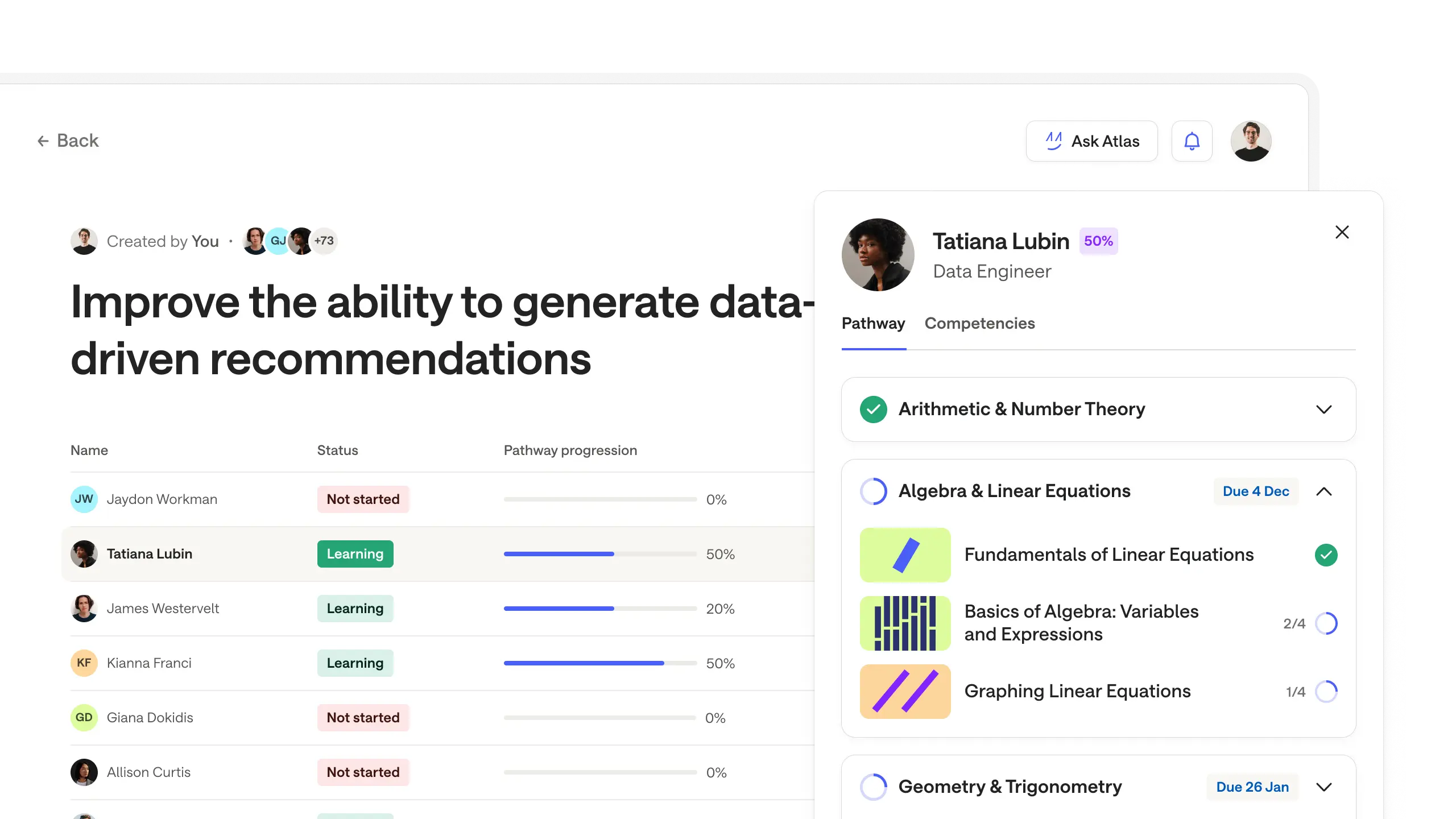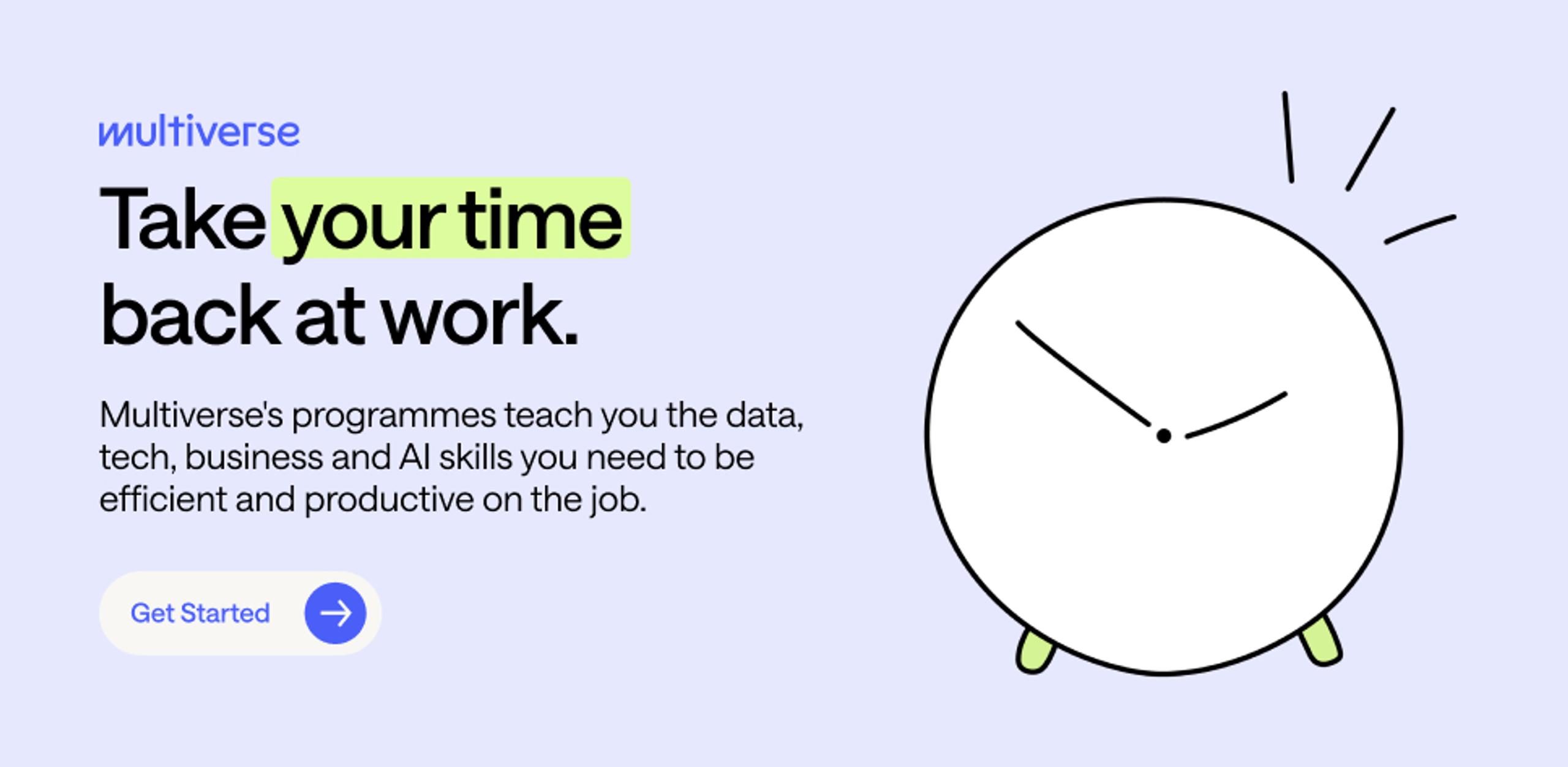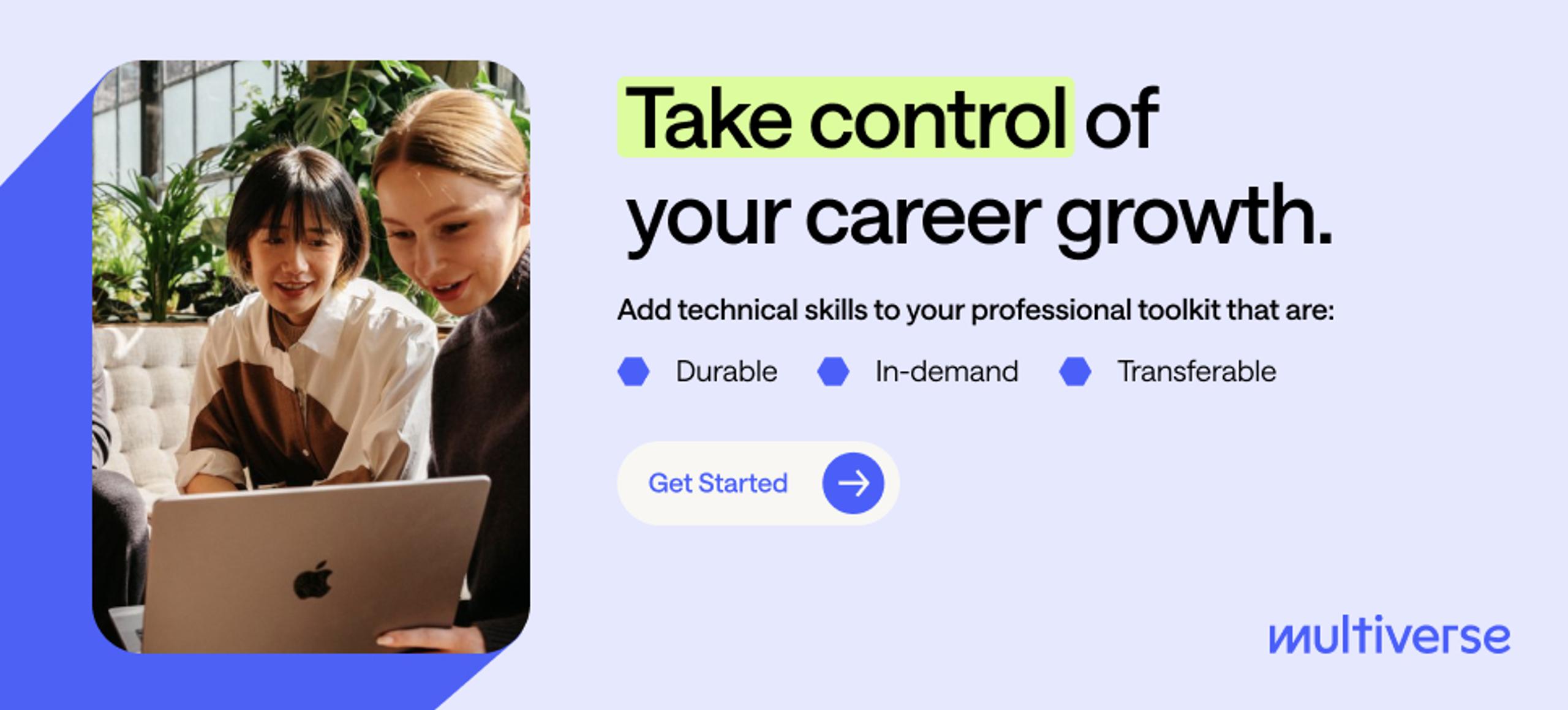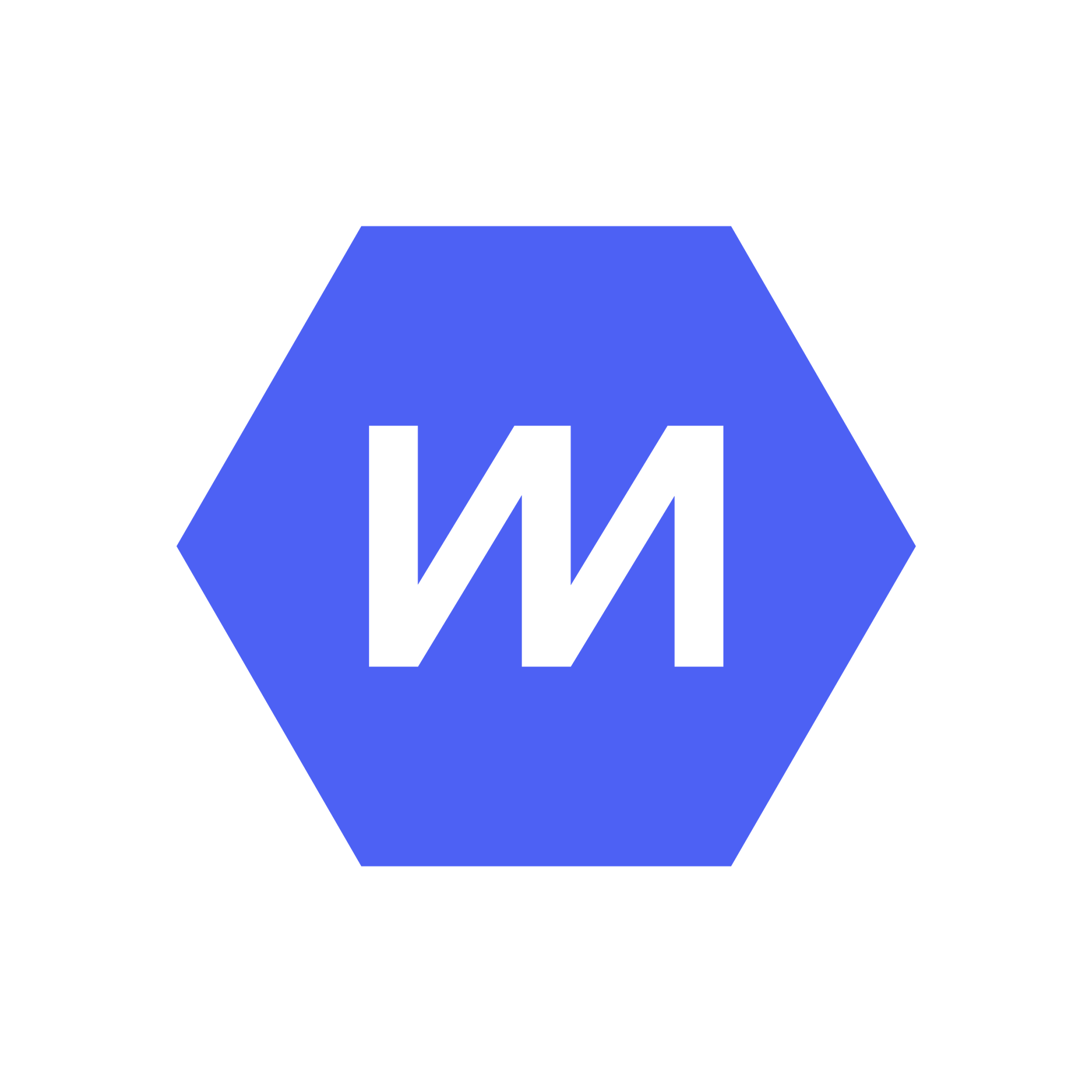The launch of OpenAI’s ChatGPT in November 2022 accelerated the general adoption of AI tools. Today, professionals from all backgrounds use AI tools like ChatGPT to boost workplace productivity, including 29% of UK professionals(opens new window).
As a versatile Large Language Model (LLM) tool, ChatGPT allows users to create everything from commercial jingles to Python code snippets. ChatGPT can also assist with strategic decision-making, website optimization, and other complex tasks. These functions save significant time and help busy employees get more done with less effort.
This article highlights some of the many uses of ChatGPT in business. We’ll also explore the benefits and potential challenges of adopting this innovative technology.
Core functional areas for ChatGPT use
ChatGPT has over 200 million users(opens new window) worldwide. 92% of Fortune 500 companies use OpenAI tools. Several factors have contributed to ChatGPT’s meteoric rise, including its versatility and user-friendliness.
The chatbot uses natural language processing and machine learning algorithms to interpret user input and deliver relevant, human-like responses. Anyone can easily enter instructions or queries and receive meaningful answers, even if they have a limited understanding of AI technology.
Here are a few ways professionals use ChatGPT to enhance workplace productivity.
ChatGPT for marketing
Marketing was one of the first fields to embrace AI tools. According to Econsultancy’s annual The Future of Marketing(opens new window) report, 32% of marketers use generative AI tools like ChatGPT with another 43% actively exploring the technology.
With strategic prompting, ChatGPT can create virtually any text-based marketing content. You could ask the app to generate an article in your brand voice or write riddles for your social media followers to solve. Marketers also use ChatGPT to brainstorm ideas, such as quirky podcast topics and persuasive calls to action. This capability helps marketers overcome writer’s block and enables marketing teams to think outside the box faster.
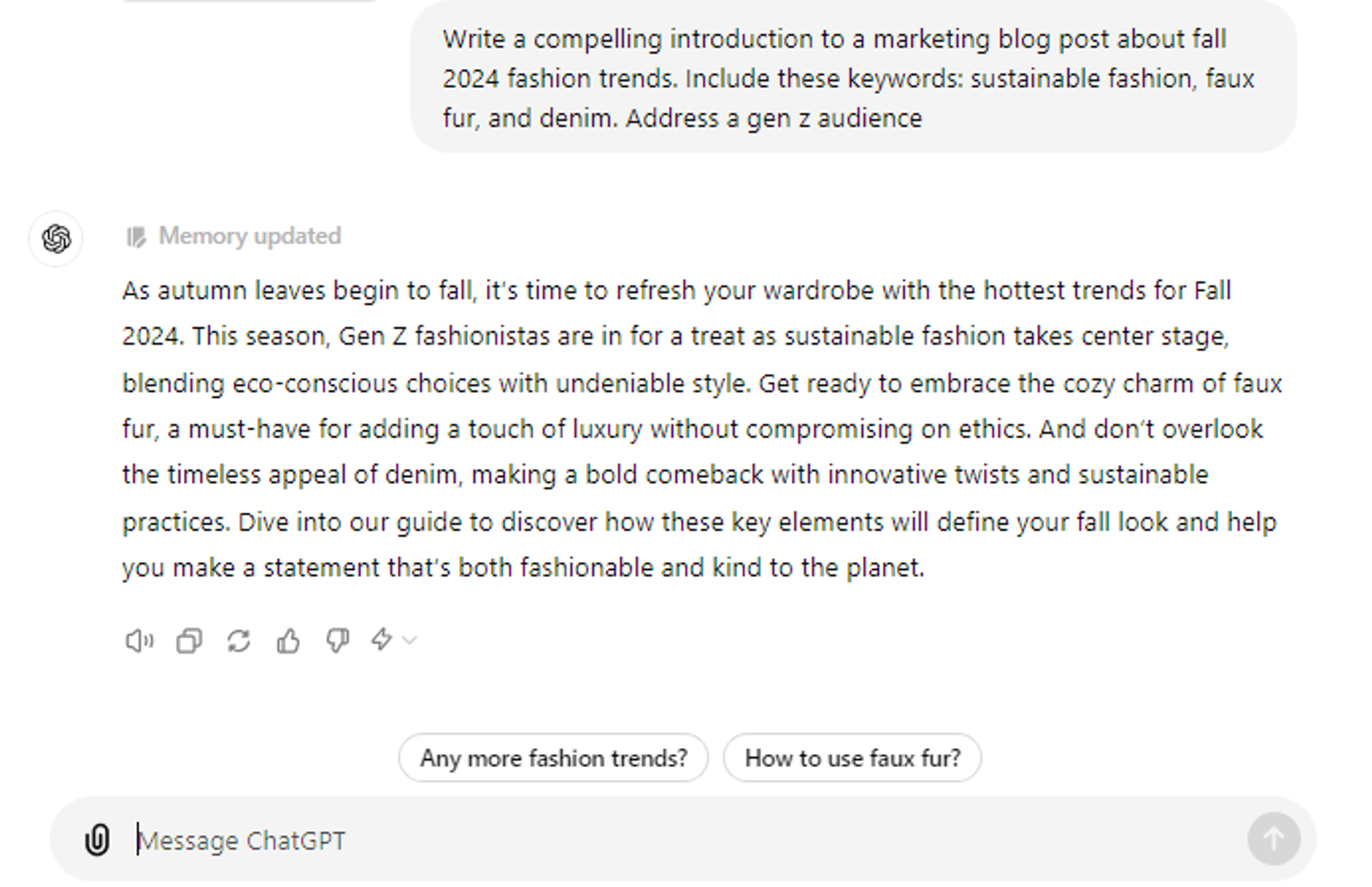
The user can optimise ChatGPT responses for SEO by prompting the app to include specific keywords.
In addition, ChatGPT makes it easy to hone content for search engine optimization (SEO) purposes.
A marketer could prompt the AI tool to generate a blog post about fashion trends and include specific keywords to boost its visibility in search engine rankings. The app performs these tasks in seconds, while a human might take hours to complete the same process manually.
Social media management is another popular application of ChatGPT. Marketers can use AI to draft posts and recommend optimal posting times. After they’ve shared the content, ChatGPT can generate responses to comments from followers to enhance engagement.
ChatGPT also enables businesses to create personalised marketing content more quickly. Say, for instance, a marketer is developing an email campaign to promote a new product line. They could input data about their target audience and prompt ChatGPT to create customised email copy that resonates with recipients.
Sales
ChatGPT and other AI technologies are revolutionising the sales sector. Researchers at the University of Alabama at Birmingham(opens new window) predict these tools could complete 60% of sales tasks by 2028.
Some businesses deploy ChatGPT-powered chatbots on their websites to automatically qualify leads. Sales professionals create intelligent prompts for the chatbot to talk to leads and answer questions. For example, Chatfuel(opens new window) uses ChatGPT to engage customers with personalised responses and collect contact information for follow-up.
Businesses can use ChatGPT-powered apps like Chatfuel(opens new window) to connect with customers and capture leads automatically.
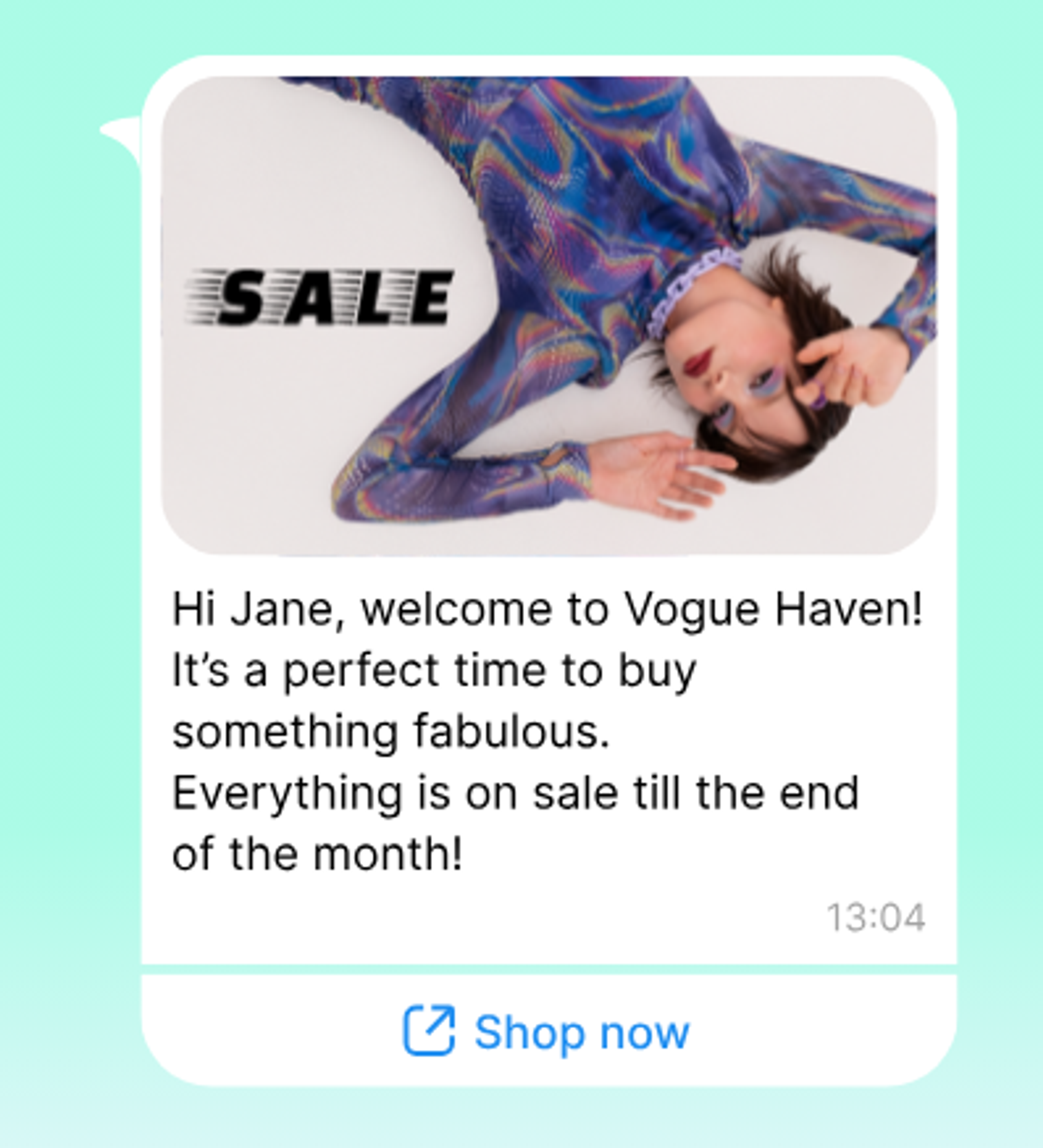
ChatGPT can also integrate with lead scoring tools to evaluate potential customers based on their responses. This function helps sales representatives focus on the most promising leads for optimal efficiency.
ChatGPT also streamlines customer communication. Sales representatives can input custom instructions to draft personalised emails, follow-ups, and proposals. This process speeds up content creation and gives professionals more time to strengthen client relationships.
Additionally, ChatGPT is a valuable sales training tool. The application can generate role-play scenarios and complex simulations in seconds. For example, users can have conversations with ChatGPT to practise negotiating contracts or delivering complex sales pitches. These exercises enable sales professionals to sharpen their sales skills and prepare for challenging real-world scenarios.
Data analysis
ChatGPT is a powerful data analysis tool for businesses in all sectors. It can interpret complex text-based data and provide actionable insights. Professionals also use ChatGPT to automatically create reports and presentations to share their findings.
For instance, Business Analysts can integrate ChatGPT with machine learning tools to analyse training data. The AI technology can detect trends in the dataset and explain them in accessible, natural language. It can also offer recommendations to improve the effectiveness of training programs.
Software engineering
ChatGPT and other AI tools have become integral to many software engineering tasks. A Checkmarx survey(opens new window) found 99% of development teams use artificial intelligence to generate code.
ChatGPT can accelerate software development by generating API endpoints in different programming languages.
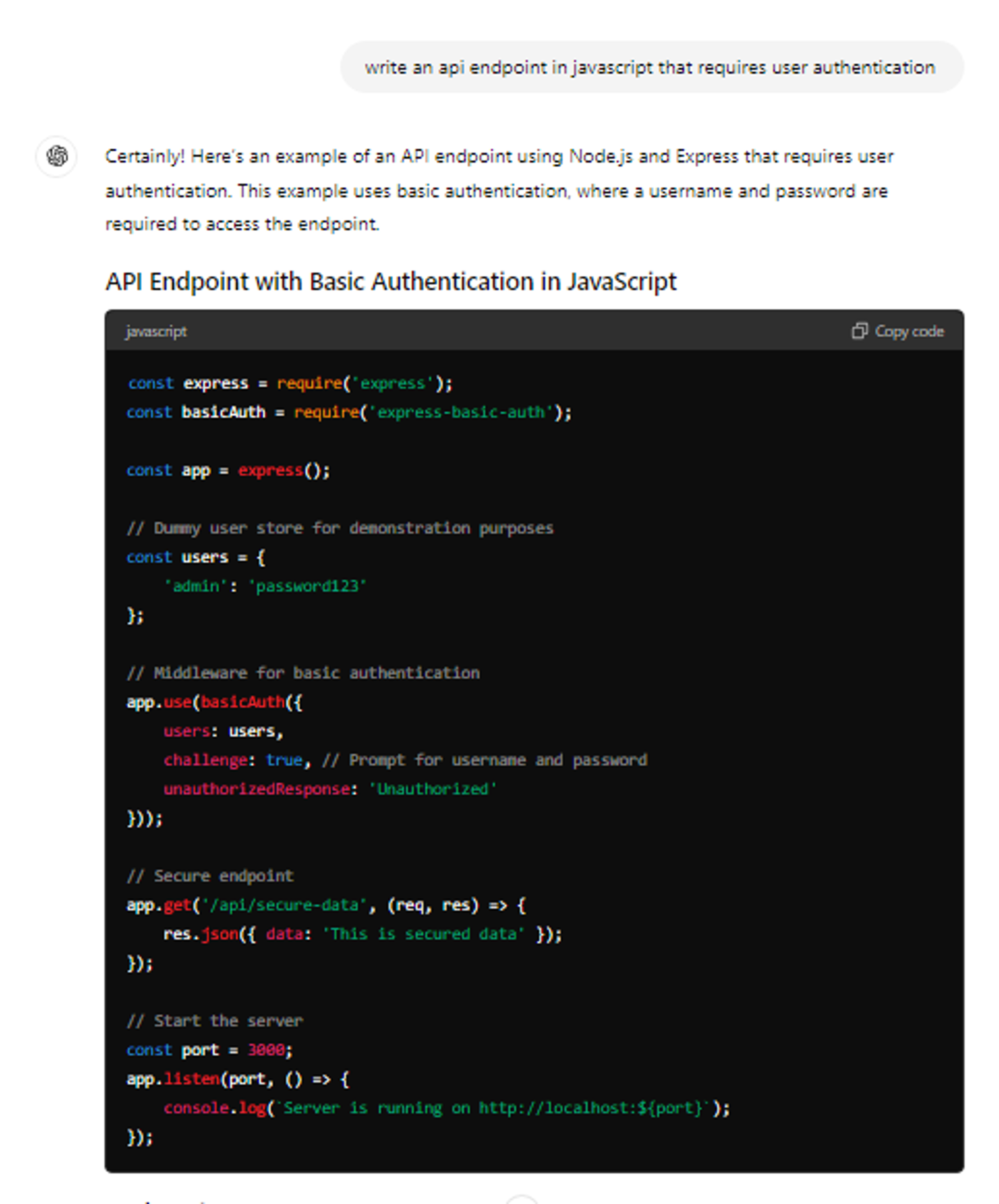
A Software Engineer can enter a code snippet into the chat window and prompt the tool to complete or optimise it. ChatGPT also detects coding errors and offers debugging solutions. These capabilities help Software Engineers automate repetitive programming tasks and develop applications faster.
Documentation is another popular function of ChatGPT. This tool automates the creation of code documentation and user manuals. Users can input their code or product features to generate accurate and clear descriptions.
Finally, ChatGPT streamlines project management tasks for busy tech professionals. Users can plan detailed schedules and generate progress updates to share with clients and Project Managers.
Benefits of using ChatGPT at work
ChatGPT offers numerous advantages for professionals in all sectors. Here are four reasons to develop basic AI skills and integrate this innovative technology into your workflow.
Improved productivity
ChatGPT reduces time spent on repetitive tasks, such as writing emails and creating reports. ChatGPT Plus also offers voice mode, allowing users to multitask and input prompts on the go. This increased efficiency gives you more time to focus on strategic work that requires human creativity and intuition.
By improving productivity, ChatGPT can help companies cut costs and increase profitability. Workday predicts that the use of AI tools to improve worker efficiency could add £119 billion to the UK economy(opens new window).
Enhanced creativity
Do you ever find yourself staring at a blank computer screen as you search for the right words? You’re not alone. Even the most talented professionals can struggle to find inspiration or write the perfect content, especially on tight deadlines.
ChatGPT helps users overcome creative blocks by generating ideas and suggesting new approaches. For instance, you could prompt the app to generate 20 ideas for funny TikTok videos or recommend innovative strategies to engage rewards program members. These suggestions can kickstart the brainstorming process and help you solve problems.
Automation of routine tasks
Many employees use ChatGPT to automate time-consuming tasks, such as:
- Composing product descriptions
- Creating memos
- Drafting follow-up emails
- Outlining blog posts
- Proofreading content
- Responding to customer reviews
- Summarising meeting notes
- Translating content
This automation lets you cross items off your to-do list in seconds and prioritise more impactful tasks. It may also reduce burnout caused by boring and repetitive work.
Improved communication
ChatGPT enables users to produce clear and concise messages for clients and team members. For example, you might ask the app to explain a contract’s fine print to a customer to clarify the terms and conditions. Similarly, you can prompt ChatGPT to write a timeline for completing a project to keep everyone on the same page.
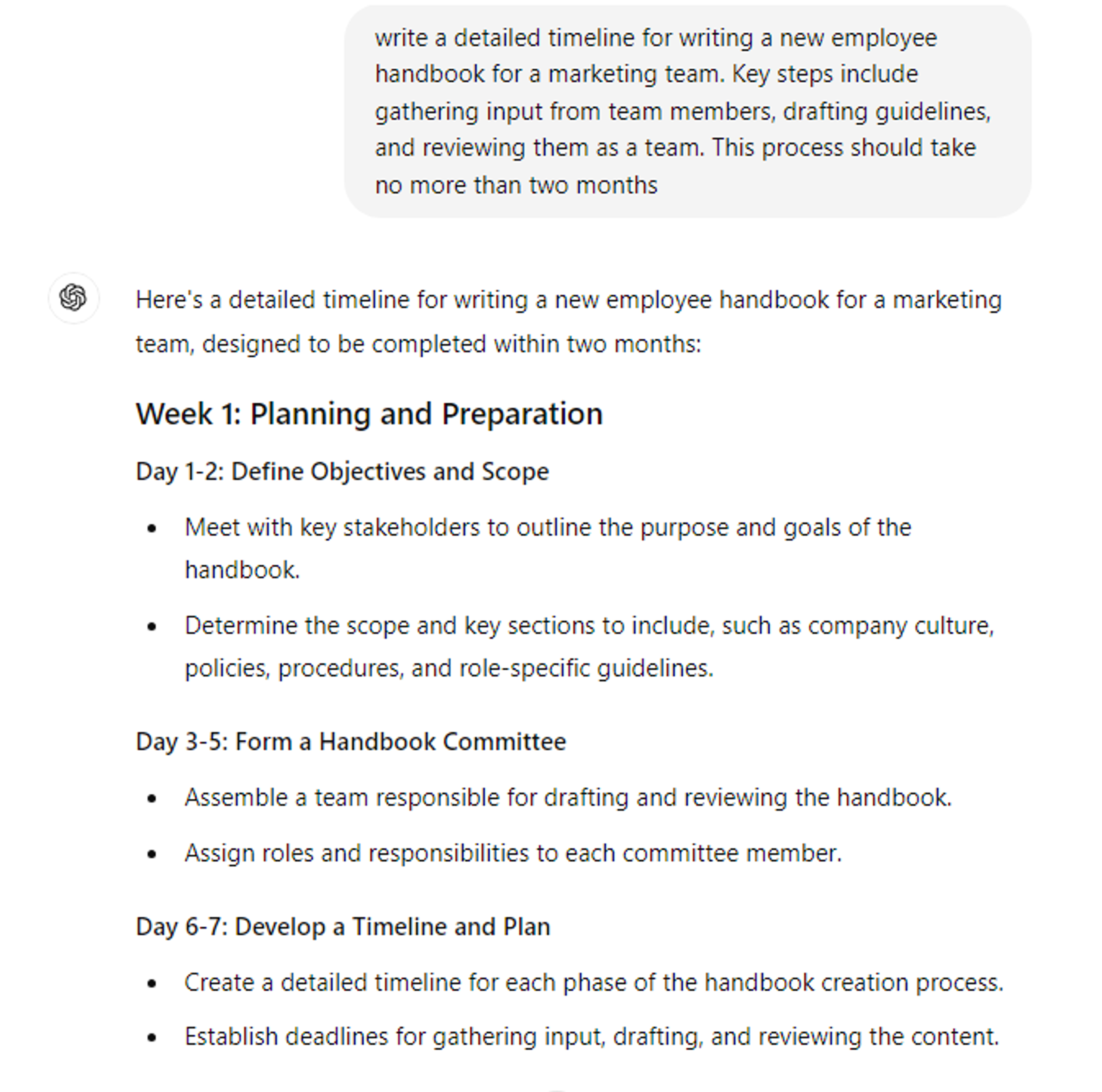
ChatGPT can generate detailed timelines for developing an employee handbook and other projects.
This enhanced communication saves time by decreasing the risk of errors and misunderstandings. It can also reduce the time you spend answering follow-up questions and providing clarifications.
Common AI challenges (and how to overcome them)
While AI in business offers many opportunities, it also poses potential challenges in the workplace. Here are three common issues and strategies to overcome them.
Accuracy and reliability
Accuracy is one of the main concerns for ChatGPT users. The ChatGPT app is an LLM pulling from a vast dataset to interpret and respond to queries. It could generate incorrect results if it relies on unreliable or outdated information. ChatGPT may also misinterpret some prompts, leading to irrelevant or nonsensical responses — an outcome known as hallucination.
This viral conversation(opens new window) demonstrates how ChatGPT’s responses can contain misleading information about simple topics.
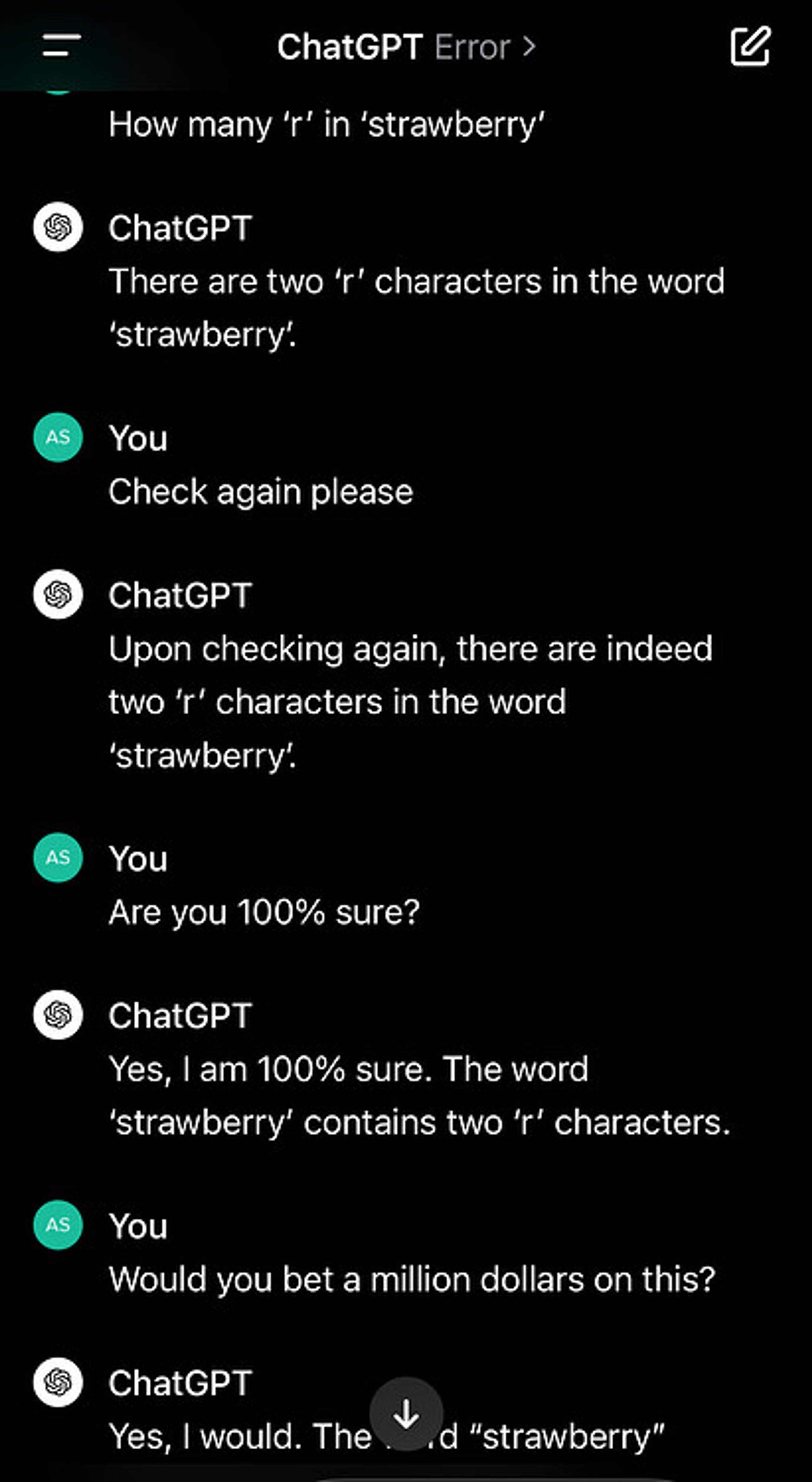
For example, TikTok user @yallwatchthis shared a lengthy conversation where ChatGPT told them that “strawberry”(opens new window) has two “r”s instead of three. While this mistake is humorous, other errors could have serious consequences. For instance, the Association of Health Care Journalists(opens new window) warns members that ChatGPT may fabricate data and provide false medical information, potentially endangering patients.
How can you avoid this issue? By thoroughly fact-checking AI-generated content.
Paid users can ask ChatGPT to provide links to sources. Review each source carefully to make sure the AI cites recent and trustworthy information.
By contrast, the free version can’t provide direct sources or hyperlinks. If you use the unpaid app, you should consult reliable outside sources to cross-check its information. For instance, you can use Google to search for the original sources of quotes and statistics to verify their authenticity and relevance.
Dependence on AI
ChatGPT is convenient and fast, making it tempting to rely on it for many tasks. But overdependence on AI can stifle creativity and problem-solving skills.
A marketer may notice their AI-generated blog posts have a robotic tone and lack personal touches. Similarly, a Software Developer might struggle to write complex code after relying on ChatGPT to generate it.
Maintain a balance between AI and human intelligence by using ChatGPT to supplement your skills instead of replacing them. Use this tool for preliminary tasks like drafting emails and generating article titles. But you should rely on your expertise and personal judgement for complex tasks, such as writing in-depth case studies and solving interpersonal conflicts. This approach will allow you to produce more nuanced content and strengthen your soft skills.
Data privacy concerns
You may handle sensitive or proprietary information in your daily work. Follow these guidelines to protect this information when using ChatGPT in professional settings:
- Never enter confidential or personal information into the app.
- Navigate to the ChaGPT menu at the top of the chat window and turn on the temporary chat. This feature erases your past conversations from the chat history, improving privacy. It also prevents OpenAI Developers from analysing and using your information to improve the model.
- Follow your organisation’s privacy guidelines and ask an IT Specialist for guidance on data handling best practices.
Examples of popular ChatGPT tools and integrations
Software Developers have used ChatGPT to create many cutting-edge tools and integrations. Consider adding these tools to your workflows:
- Zapier integrations: Zapier integrates ChatGPT with various apps to automate workflows. For instance, you can integrate ChatGPT with Google Sheets to automatically input information into a spreadsheet and generate reports.
- Slack: This team communication platform integrates ChatGPT into its Slackbot. This AI assistant provides instant help, schedules meetings, sends notifications, and more.
- ChatGPT for Windows: This Google Chrome extension enhances searches by generating ChatAPT responses alongside Google results. It also lets users complete quick tasks and conduct research without navigating to the ChatGPT app.
Get ahead with cutting-edge artificial intelligence tools
There’s always room to improve your productivity and simplify your professional life. ChatGPT and other AI-powered technology can empower you to conquer your to-do list more efficiently and eliminate repetitive, energy-draining tasks.
Interested in learning how to elevate your productivity with AI tools? Multiverse’s AI for Business Value apprenticeship could be right for you.
This detailed program teaches you how to leverage AI tools to make an impact in your organisation. You'll study machine learning fundamentals, AI ethics, business analysis, and other critical concepts, giving you the hands-on experience you need to leverage AI to drive organisational change.
Additionally, all Multiverse apprentices get access to our exclusive AI Jumpstart module. This asynchronous training course teaches advanced AI and critical thinking skills to help you navigate complex AI applications.
Most importantly, our upskilling program lets you gain expertise and skills while working for your current employer. Complete our quick application(opens new window) to see if you’re eligible.